

Building a blog[3] content calendar and topic map means planning your content carefully. This ensures you’re always ready with fresh posts that your readers will love.
Start simple – pick out the main topics you want to write about. Then, do some keyword research to make sure your content matches what people are searching for. This will help you make your topic map, grouping similar content together.
At the same time, put together your content calendar. You can use easy tools like Google[4] Calendar or Trello to keep track of what topics you’re covering, when they’re going live, and what keywords you’re using. Keep your calendar and topic map up-to-date to keep your blog fresh and consistent.
Want more? Dive deeper to find more advanced techniques that’ll help you stay organized, boost your blog’s SEO, and bring your blogging game to the next level. But how exactly can these advanced strategies benefit your blog? Stay tuned to find out.
So, what on earth is a blogging content calendar and why do bloggers rave about it?
In simple terms, it’s a planner for your blog. It’s like a roadmap, guiding you on what to write next, when to publish it, and who’s doing the writing. It’s an essential tool to keep your blog posts regular and spot any missing pieces in your content.
It’s like your blog’s command center, giving you a bird’s eye view of your content journey.
But, what makes up this roadmap? It has due dates to keep you on track, keywords to focus your writing, and links to your drafts. This makes creating content smooth and straightforward.
Let’s shift gears. From chatting about blog calendars, we’re diving into another key tool – a topical map. It’s a secret weapon that organizes content and gives your SEO a boost. What’s so great about it?
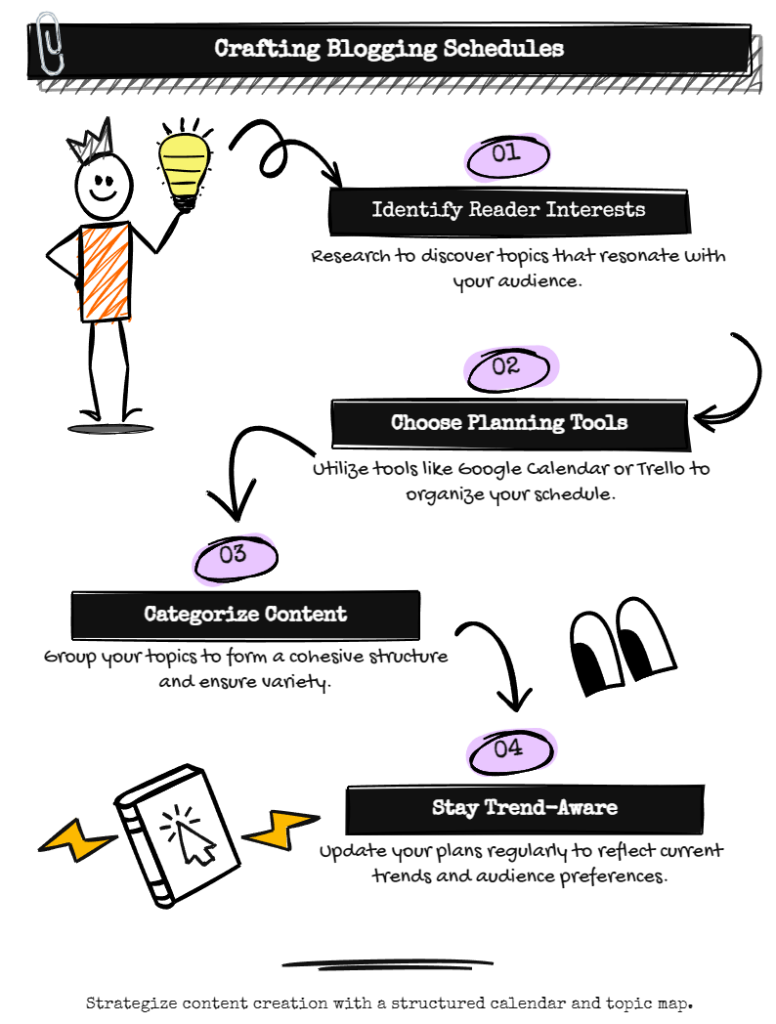
Looking for the perfect solution to plan and schedule your content? There are plenty of options to help you design a content calendar and make your blogging tasks easier. Let’s talk about a few such as Google Calendar, CoSchedule, and Trello. Each tool offers unique features designed to meet your specific demands.
Let’s compare them:
| Tool | Highlighted Features | Best Suited For |
|---|---|---|
| Google Calendar | Free and easy to use, with scheduling and reminders | Bloggers working independently |
| CoSchedule | Allows you to plan content, schedule social media, and work with your team | Businesses with larger teams |
| Trello | Offers boards, lists, and cards that can be personalized for better organization | People who prefer visual planning |
Choosing one that suits you best depends entirely on your unique needs. It’s crucial to pick a tool that aligns with your work pattern and blogging requirements.
Once you’ve chosen your tools to craft your content calendar, it’s time to map out your topics. This is a smart way to make sure your content is complete, pertinent, and well-organized.
Here’s how you do it:
Ready to find out how this can revolutionize your content strategy? Stay tuned.
Using a blog content calendar can transform your blog planning and scheduling. It’s like a roadmap for your content, helping you keep track of what’s published, what’s coming up, and what needs filling in. You can whip one up on Google Docs[1], making it easy to access and use.
Consistency is key when it comes to blogging. A content calendar helps you stay on track, which can boost reader engagement and improve your SEO.
Here’s a simple example of what a blog content calendar might look like:
| Date | Topic | Keywords |
|---|---|---|
Let’s dive into some simple yet powerful tactics to make your blog stand out.
Now that you’ve got these strategies, the question is – what’s the secret to implementing them effectively? Stay tuned for our next blog post to find out!
Understanding how well your blog is doing is crucial. That’s where blog analytics come in. They help you see what’s working and what isn’t. Google Analytics[2] is a tool that can help. It shows how users interact with your blog, pointing out both wins and areas that need work. You can look at things like how many people view your pages, how long they stay, and how quickly they leave.
By keeping an eye on keywords and search traffic, you get a clear view of your blog’s reach. Adding tracking links and UTM parameters can help you see how different marketing channels fare. It’s vital to regularly look at your analytics data. This helps you spot trends, tweak your content strategy, and make informed choices for future blog posts.
Now that we’ve discussed the role of keeping an eye on your blog’s progress, let’s delve into real-life stories that show winning tactics in blogging. These stories offer a deep dive into how a well-planned blogging schedule and a thought-out list of topics can guide your blogging adventure.
If the thought of keyword research and content optimization feels overwhelming, we’re here to help. Our specialists are ready to tailor an SEO strategy that fits your unique needs and goals. Get in touch with us now via our contact page or chat with us instantly on WhatsApp for quick, professional assistance.
Navigating the world of blogging is no easy task. It has its fair share of problems. One of these is the pressure to keep creating fresh, engaging content for readers and to rank high in search engine results. But don’t worry, there are ways around it. One method is to constantly think up new ideas and find inspiration from a wide range of sources.
Another stumbling block is writer’s block. It’s a common issue but can be tackled by exploring new concepts and experimenting with different content formats.
Also, managing your time well is crucial. This can be done by setting achievable deadlines and using tools like content calendars to organize your work.
Keeping up with the latest trends in the industry is another must. It needs an open mind and the ability to adjust your content plan as needed.
To summarize these solutions to blogging challenges in a simple table:
| Problem | Fix | Helpful Tools |
|---|---|---|
| Creating Content | Think up new ideas, Find wide-ranging inspiration | – |
| Writer’s Block | Explore new concepts, Try out different formats | – |
| Time Management | Set achievable deadlines, Arrange tasks | Content Calendars |
| Industry Trends | Keep up-to-date, Be flexible | – |
| Engaging Readers | Use interactive content, Incorporate feedback | – |
If you’re looking to set up a content calendar for your blog, it’s pretty easy. You can use simple tools like Google Calendar or Trello. Next, make sure you have a plan to regularly post. This keeps your content fresh and consistent. Remember to check and update your calendar frequently to keep things running smoothly.
You can make a content map by visually laying out your content in a way that’s easy to understand. Start by sorting your content into groups. These groups can be based on topics, who it’s for, or where it fits in your customer[5]’s journey. Make sure your map is interactive, so you can tweak your content plan when you need to. And guess what?
A blog content plan is like a road map for your blog. It helps you decide what you’ll write about, when you’ll post it, and how it’ll be structured. In simpler terms, it’s a plan that helps you stay organized, keeps your content on point with what your audience wants, and makes your blog more search engine friendly. This way, your blog can attract more readers and keep them coming back for more. And the best part? It makes your work a lot easier.
A content calendar needs a few key things. First, the basics – what’s the blog title? When is it being published? Who’s writing it? Secondly, make sure there’s a plan for how often you’re posting. Finally, think about who you’re writing for. Tailor your content to fit their needs.
